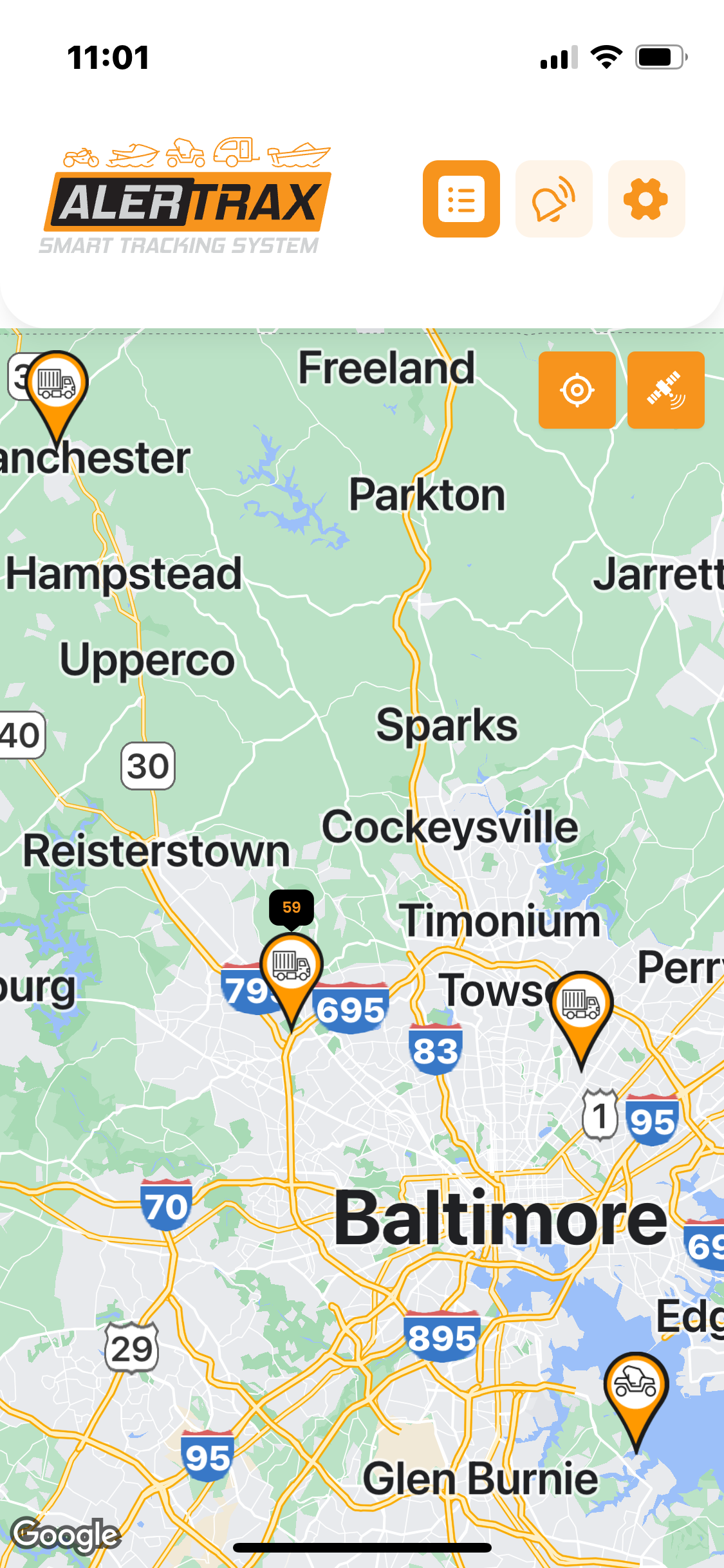
Map
The main screen you'll use to navigate the app shows the entire fleet and which devices are moving. Great for a quick glance of where all of your devices are.
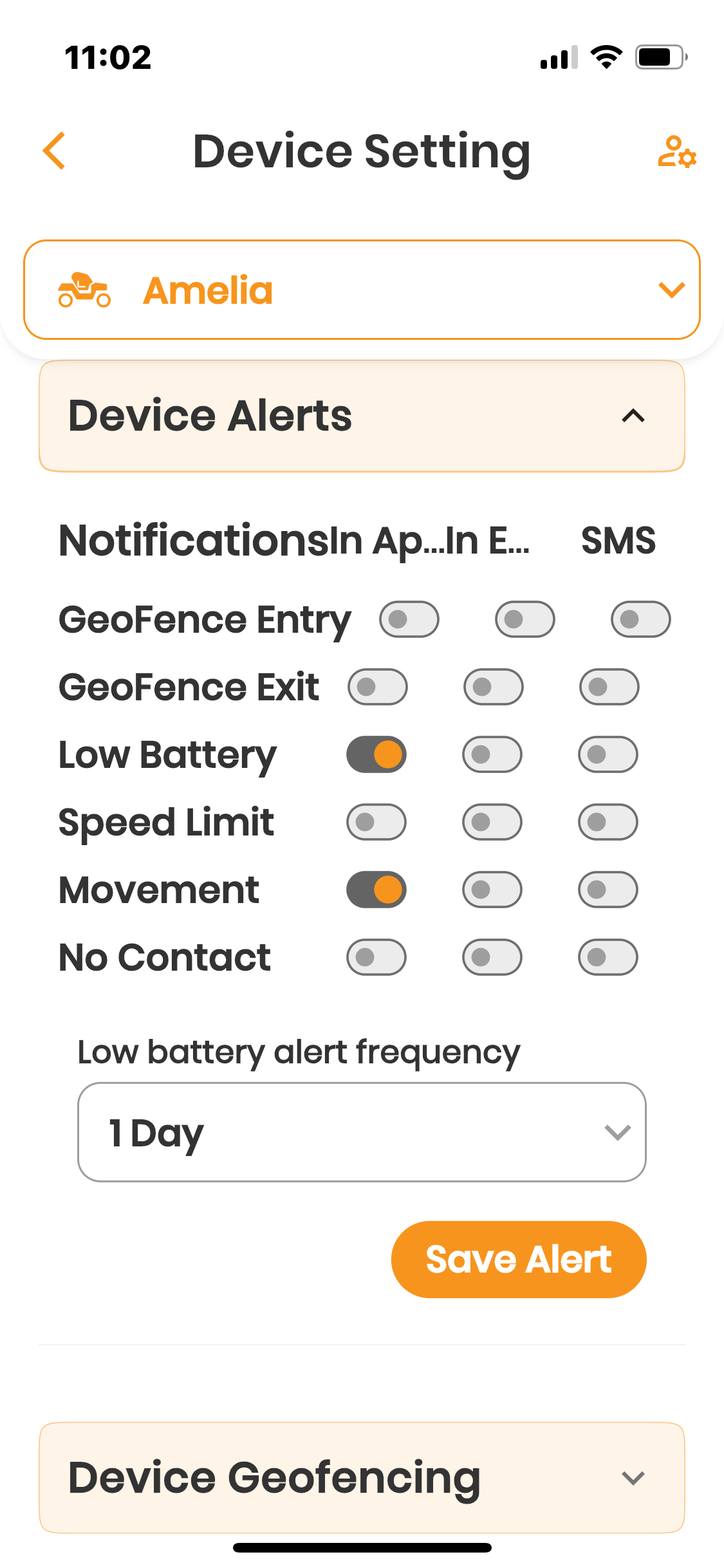
Alerts
Multiple ways to get notified of alerts your device triggers. In-app notifications text messages (SMS) and via e-mail or a combination of all three.
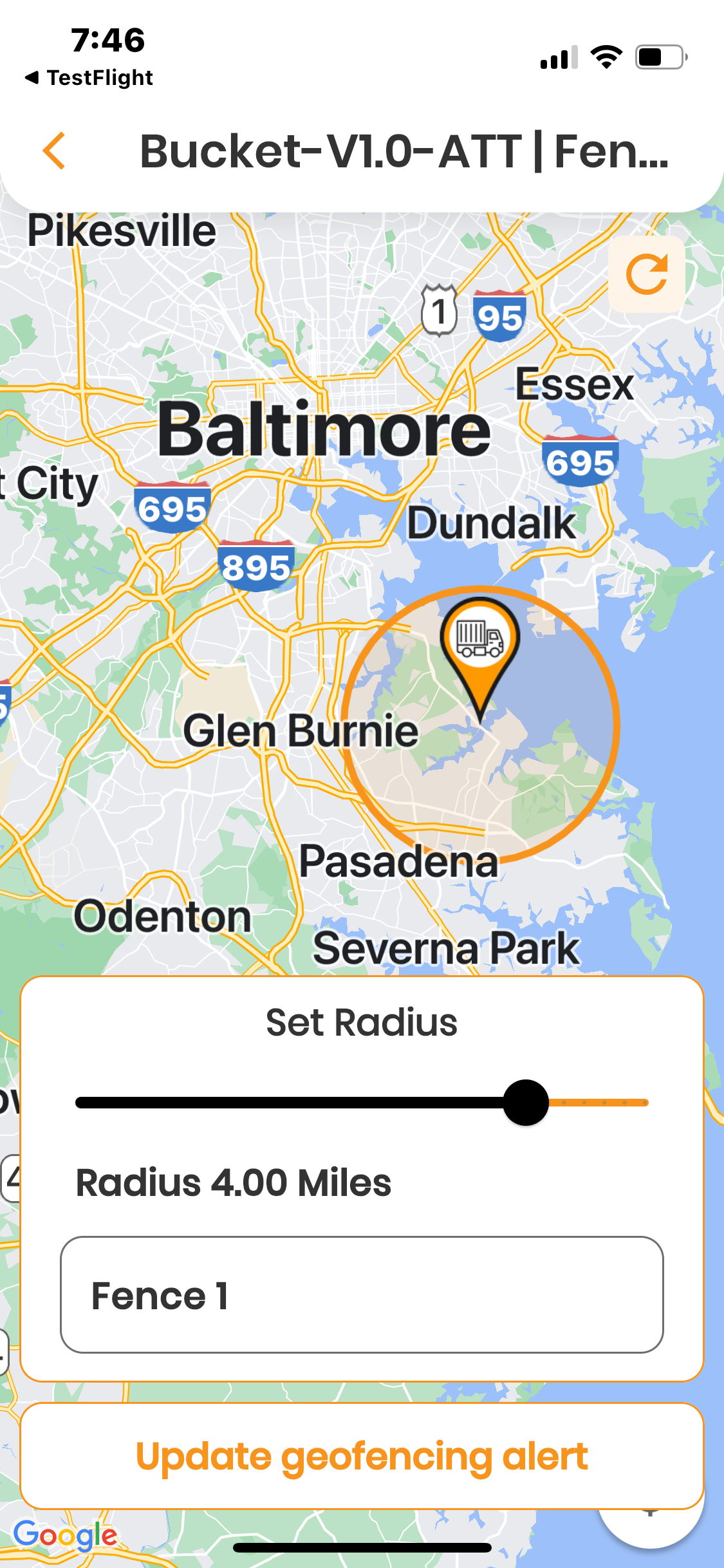
Geofence
Setup circular or polygonal regions and get alerts for entering and/or exiting a geofenced location. Great for knowing if your teenagers venture too far, when employees leave or return from the office or if boating/ATV/jetski customers enter restricted areas.
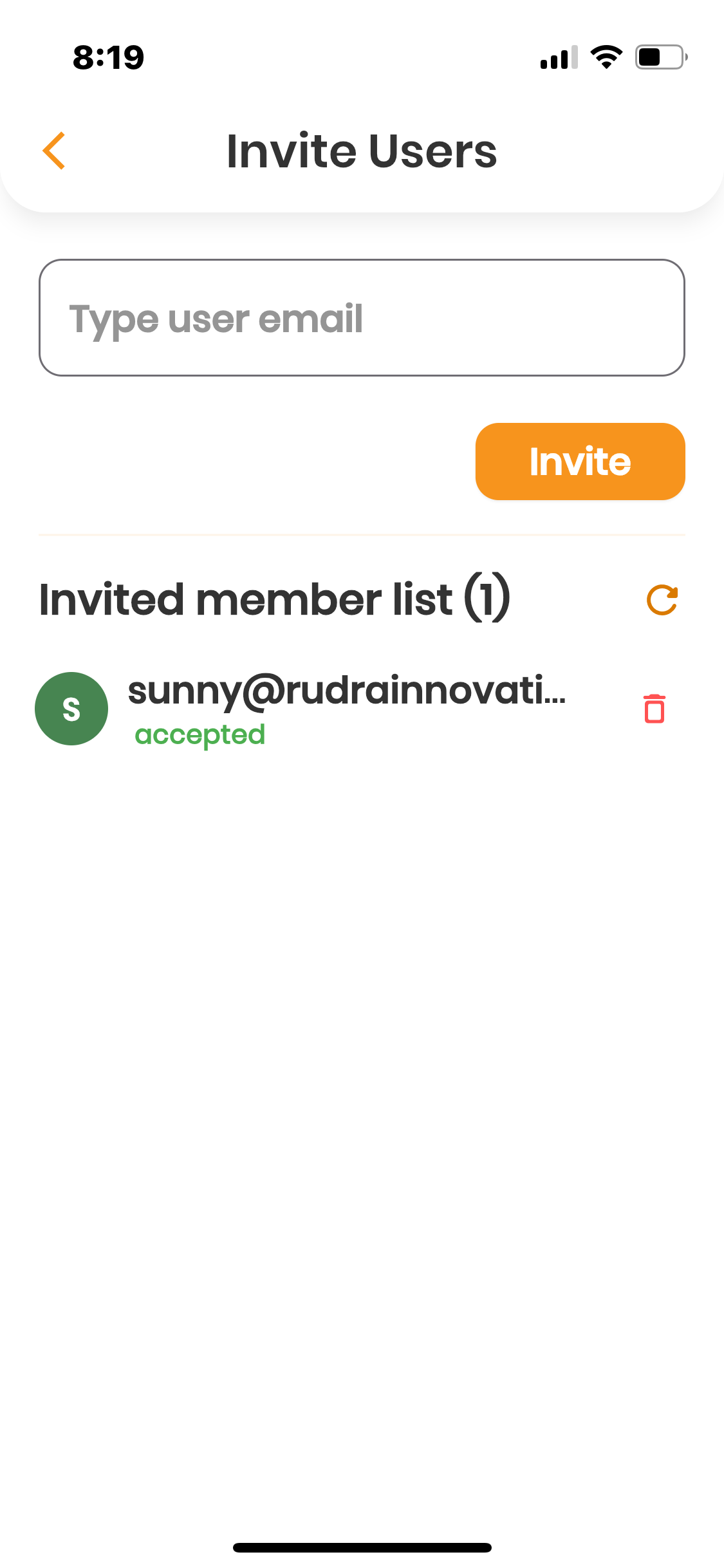
Multi-user
Allow other people to view and setup their own alerts for your device. Great for co-workers or family members to monitor devices.
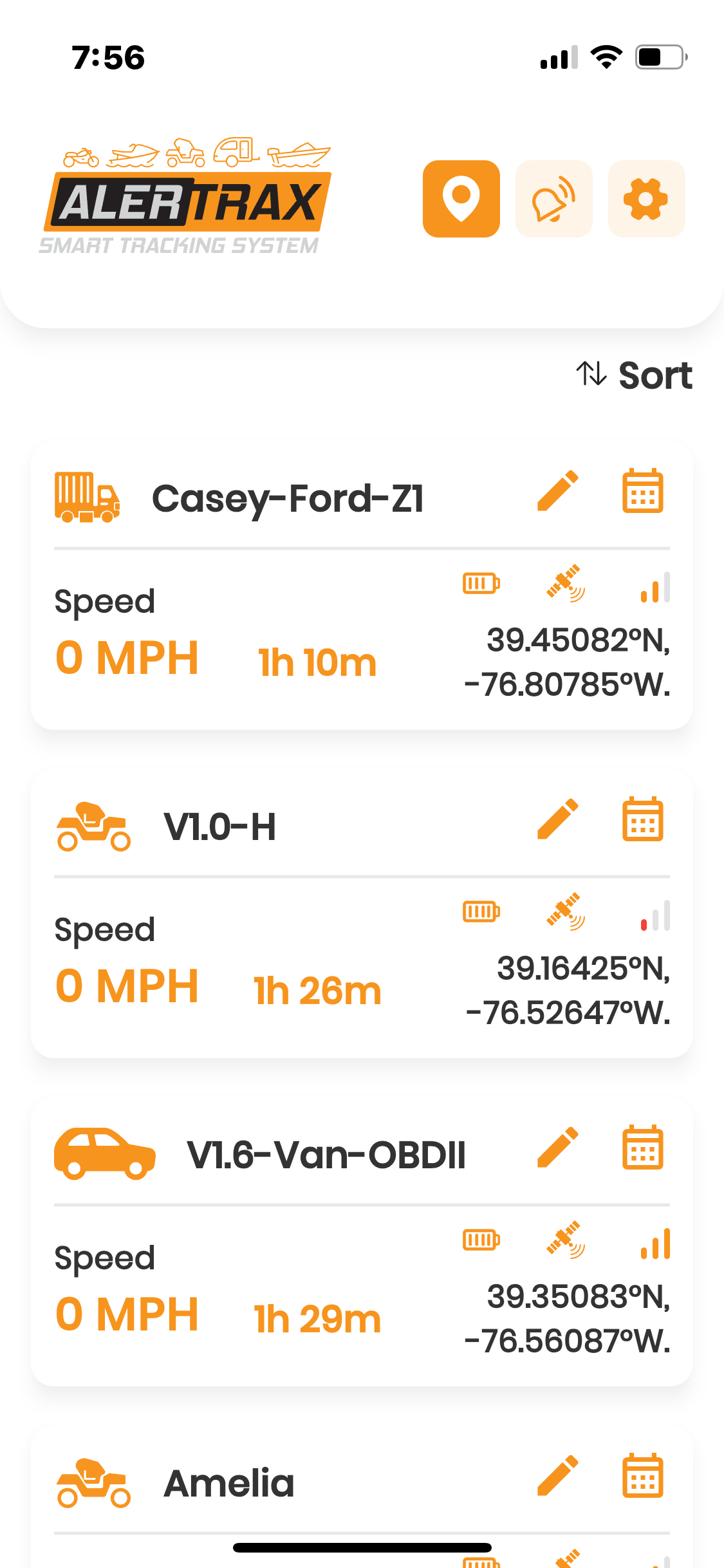
List
When you want to see a little more detail on all of your devices, or to search for a particular device, the list view is where you start. Clicking on a device will take you back to the map view zoomed in to it's location.
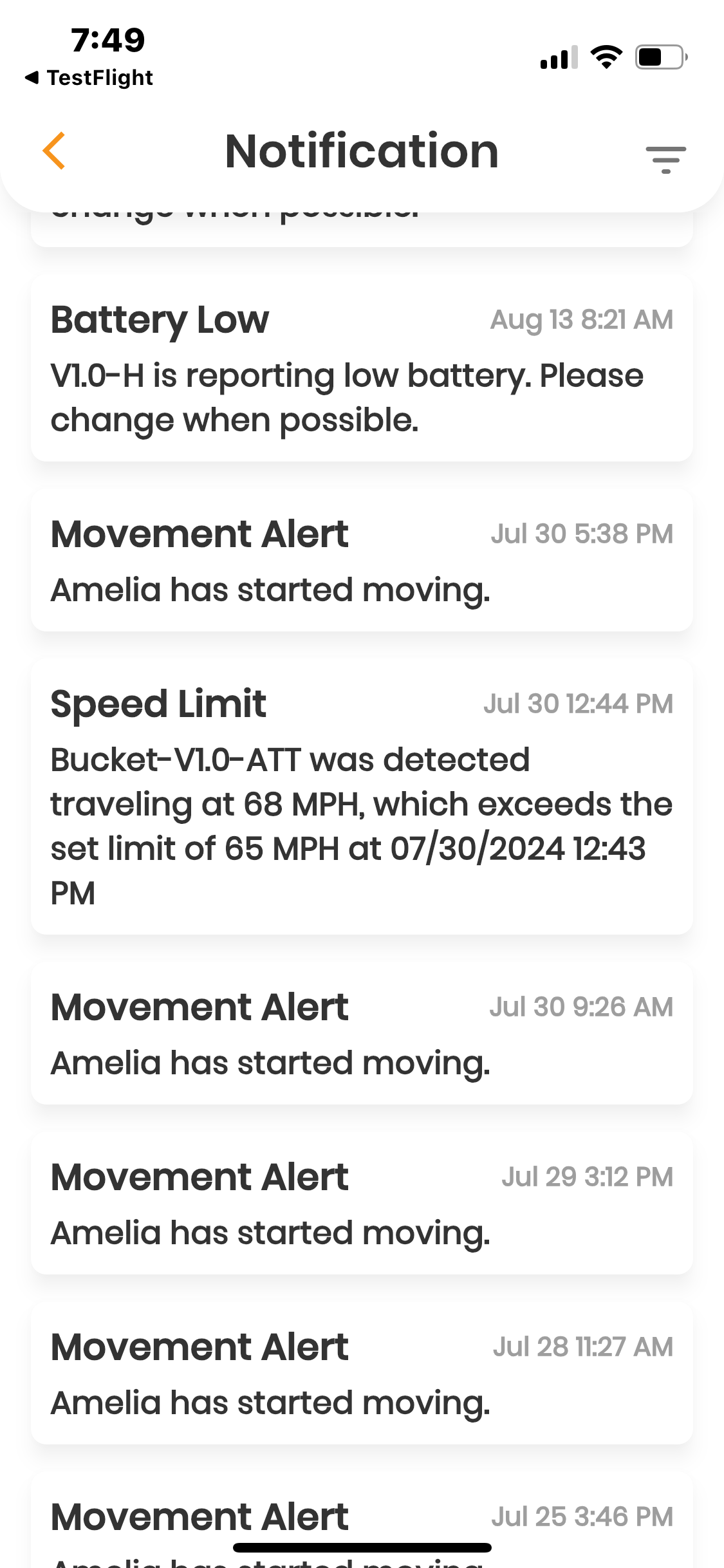
Alert History
A history of all the alerts for your devices in one place.
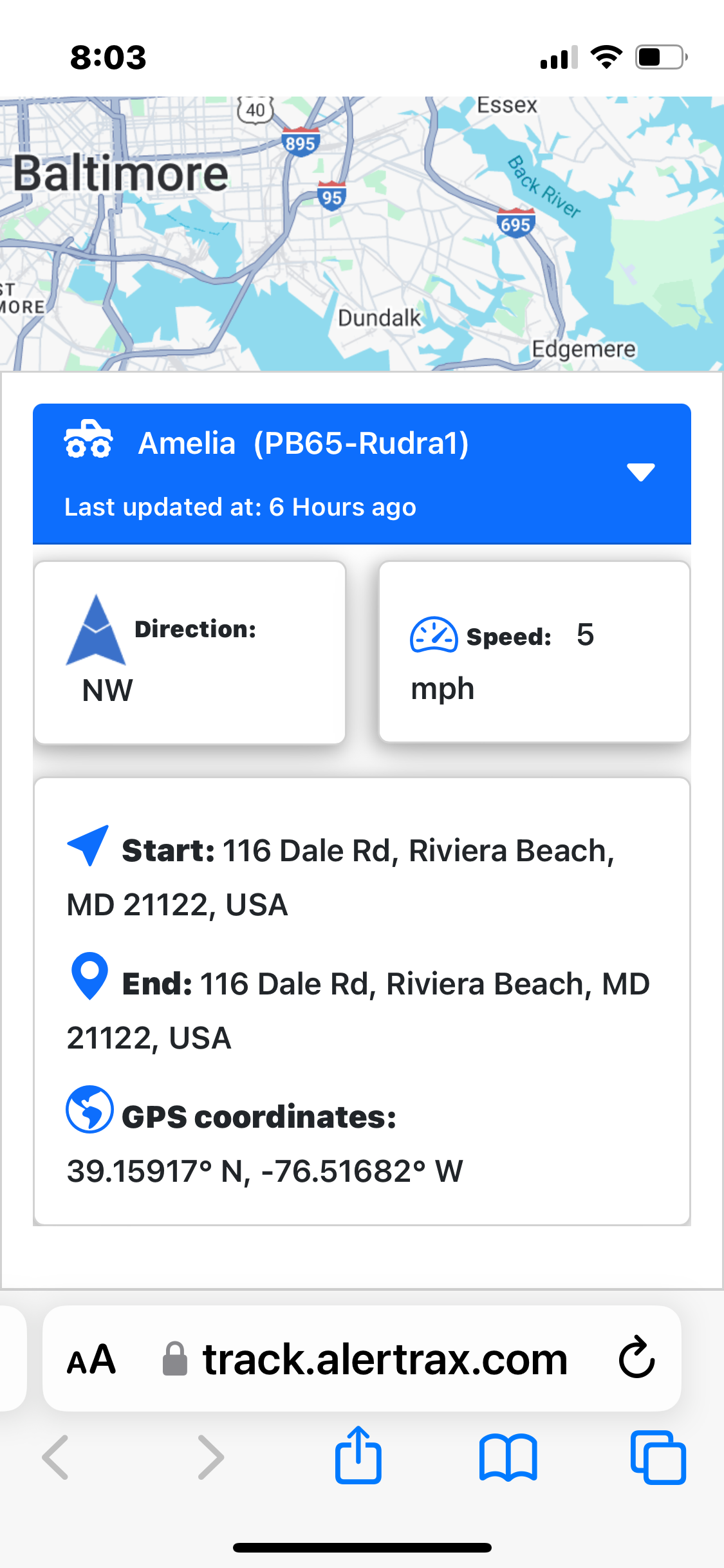
Share Live Location
Send a link to the authorities (police, Coast Guard), co-workers or family to view the live location of the device without needing the app or login. See an approximate address and GPS coordinates as well as the location where the device has reported since you shared it.